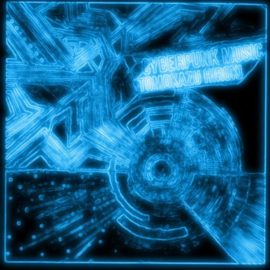Contents
Intro
As I mentioned in the last post, I uploaded my project to GitHub(Link→here). I’m not explaining what GitHub is and how to use it (if you are interested in the use of github in sound design area (game), I highly recommend you to read Adam T. Croft’s Quit Aspiring book, which covers the basics of Github in the entire chapter). It’s a kind of dropbox or google drive but it records all changes you did, and is extremely useful for working a project with a team. It’s even useful for solo developers since it back up all histories you changed in the project. GitHub can be used for music project as well. Utilizing GitHub is important for not only developers but artists. I want to share the skills I learned with other artists/developers and I’ve made the project open to anyone. Also, I’m inspired by some projects (Matt Tytel’s Audio Helm and Phosfiend Systems’ Fract OSC) that documents the progress in the blog. I liked the idea and decided to document my project also.
Progress
Last week, I explained how to setup OSC in UE4. I wasn’t able to send OSC to other computers, but I solved the issue. It seems that UE4 won’t send the OSC until it received the message. So, I made the max patch that sends OSC message to UE4 first and once it received the message, it will stop sending the message (keep poking until UE4 wake up).
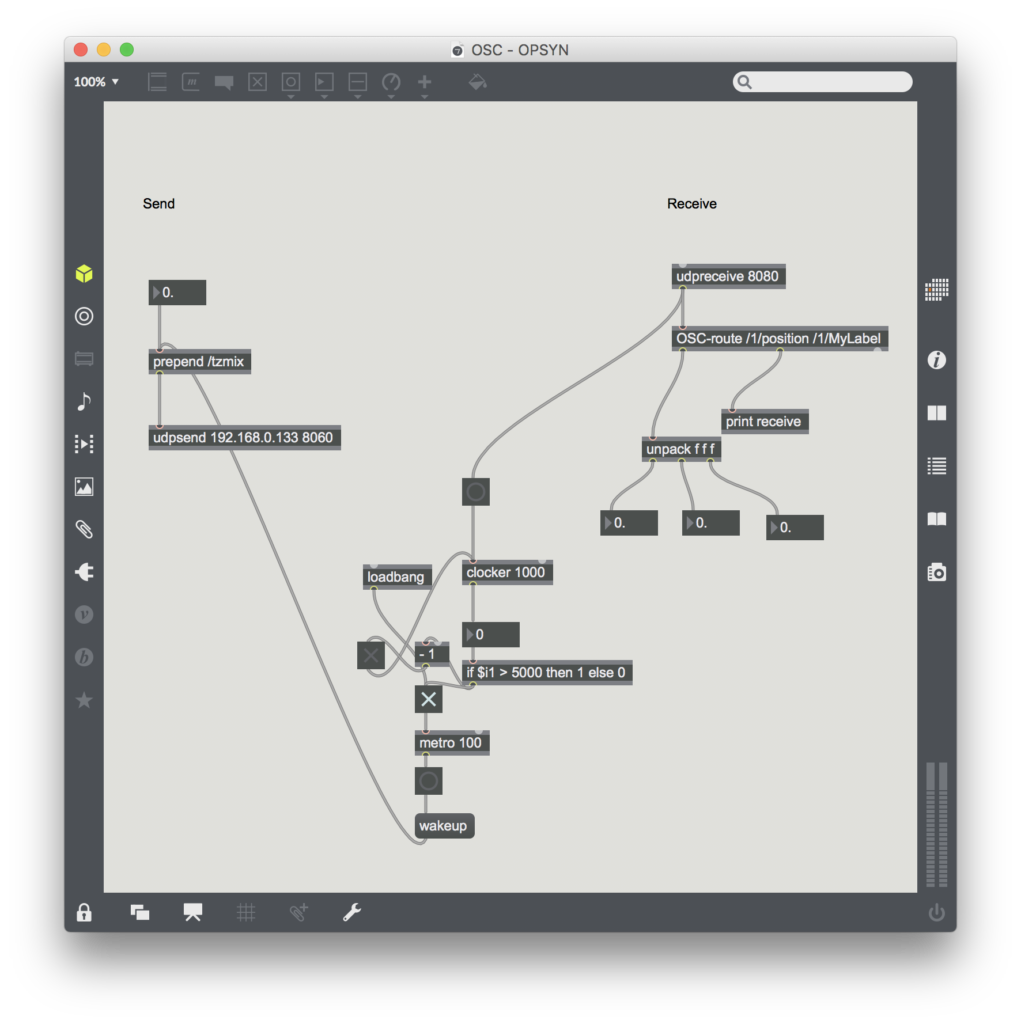
Both UE4 and Max Patches can be downloaded from my GitHub repository.
Also, instead of send OSC, I used Add OSCMessage.
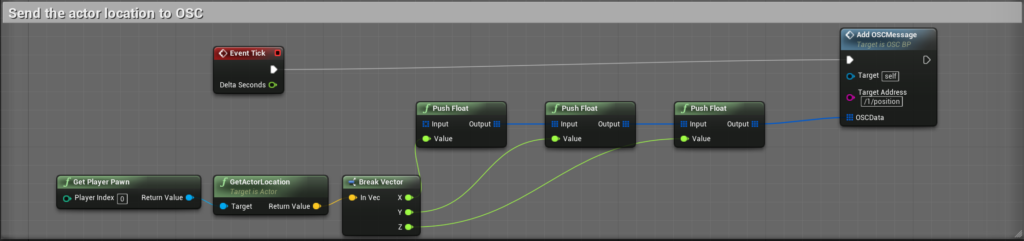
Based on Scott Pagano’s tutorial, I was able to move an actor (game object) with OSC.
Here are the Blueprints.
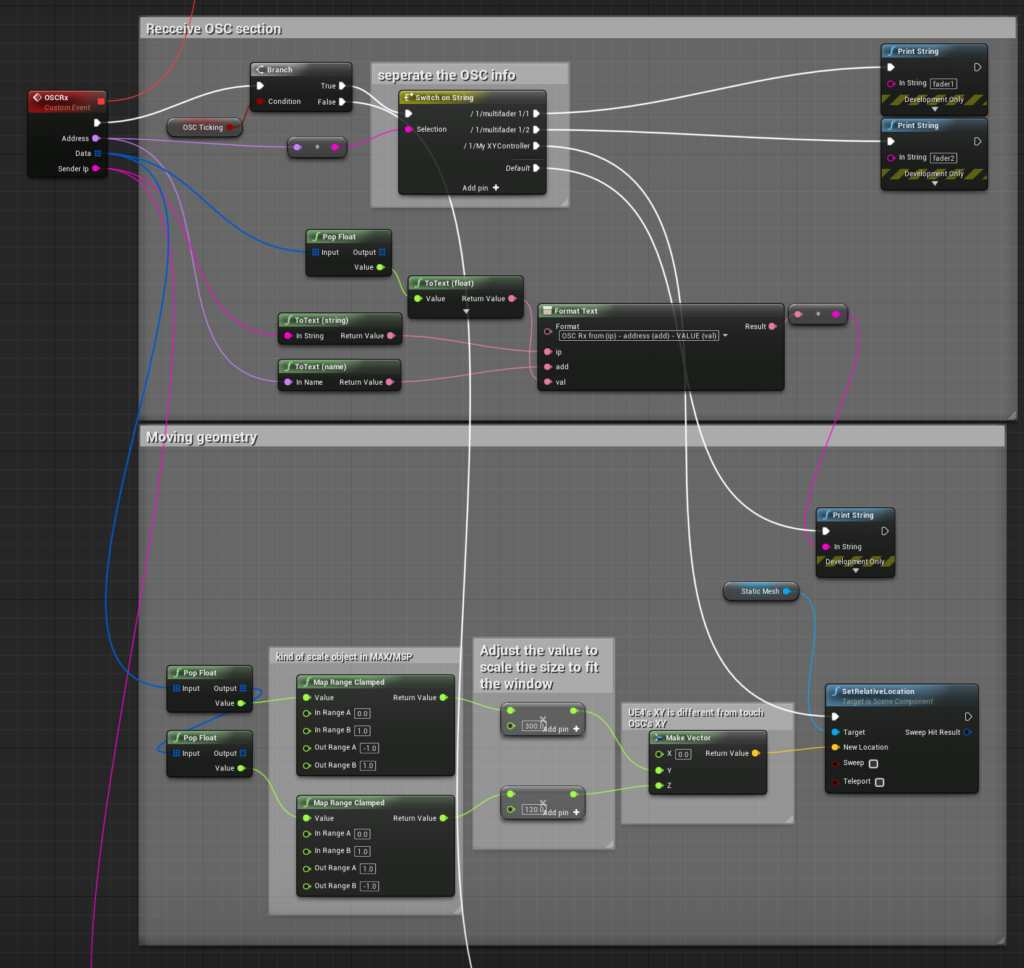
Testing Leap Motion
In previous work, it was difficult for some people to figure out how to use the Oculus Rift controller.
For better interaction, I was testing Leap Motion controller inside of VR. Which works great and is more intuitive than using the regular controllers.
Assignment
- Get familiar with UE4 (*1)
- Figure out the way of using LeapMotion with OSC
- Some max instruments interact with OSC
- Learn about Niagra Editor in UE4 (new visual effect engine) and some other real time based VFX software (Lightact, Touch designer, mad mapper etc..). You can stream the visuals from these software by using Spout and Spout UE4 Plugin.
- Learning Wwise(*2) – I’m still researching how to utilize it for this project
1 – I’m taking some courses from udemy (SoundAsset in UE4(Japanese), UE4tutorial(Japanese), UE4 C++ developer (English)). It was 94% off with the New Year’s sale and I saved about $600! It’s still on sale at the time of writing(Jan. 14, 2019).
2 – I enrolled in some game audio classes (MTEC-421 and OMPRD-345) as one of my fellowship course.)